Knapsack changelog
Figma Integration
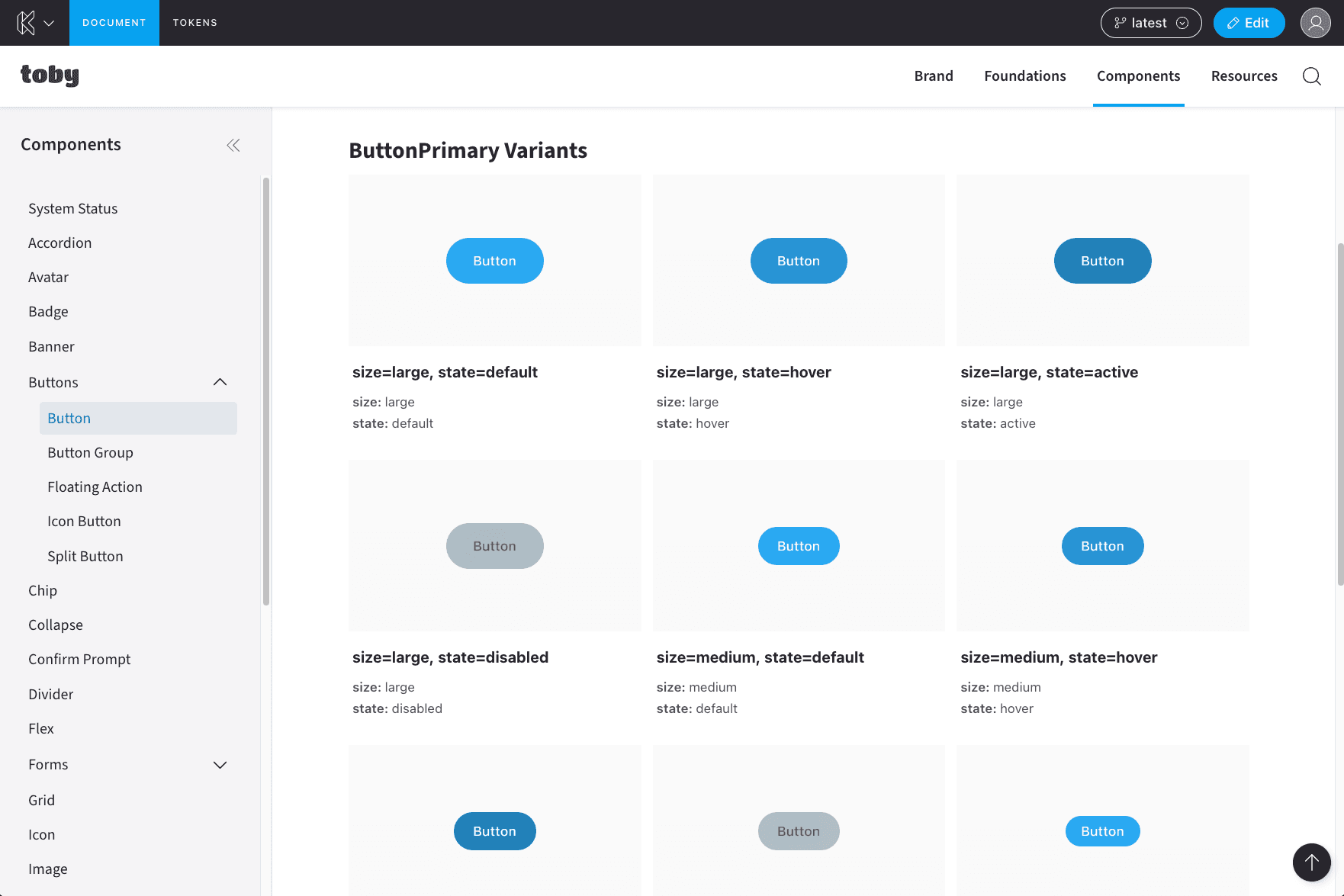
Knapsack is excited to announce a powerful new integration with Figma! This integration allows you to connect your Figma design files directly to your Knapsack workspace, enabling a link between your design file and documentation in Knapsack.
Features
Connect Multiple Design Sources: Link as many Figma design files as you need to your Knapsack workspace for a centralized hub.
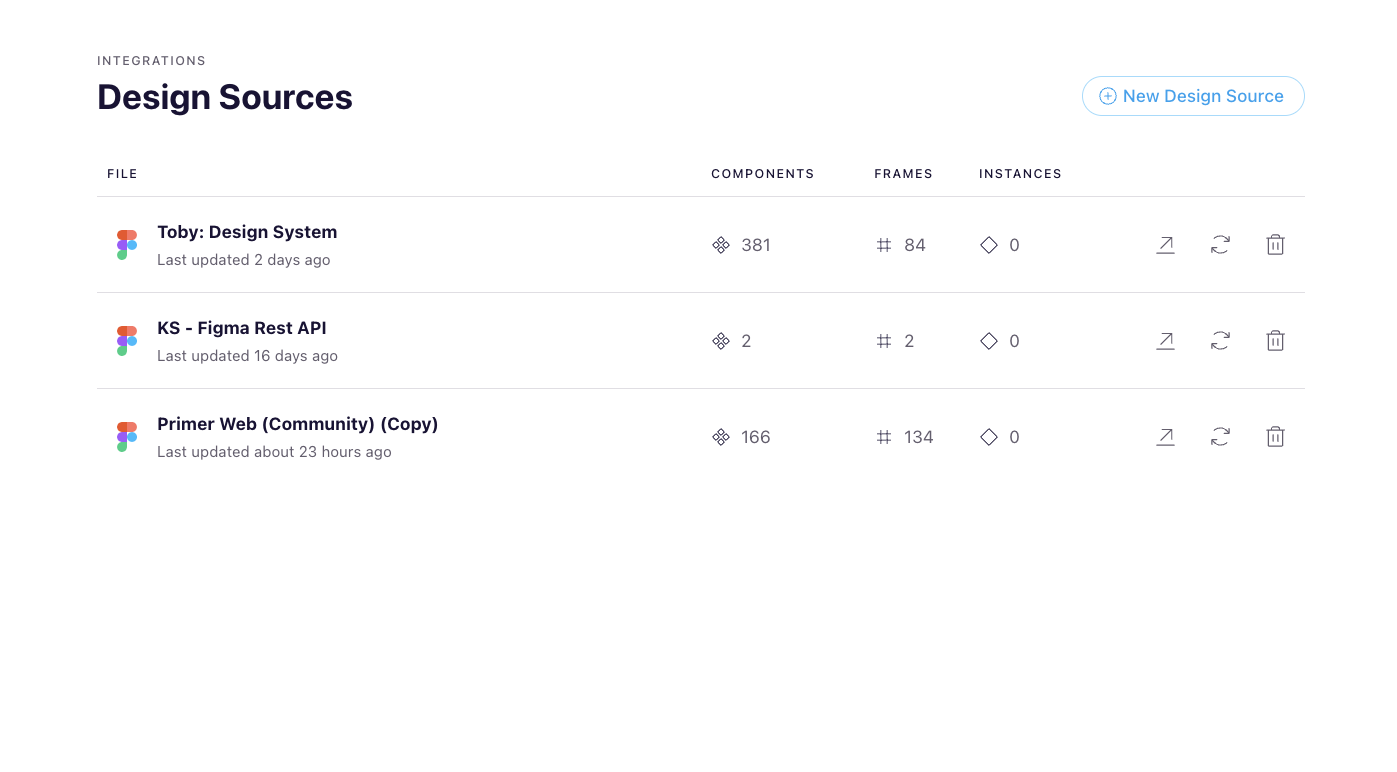
Browse Designs in Context: Easily navigate and explore Figma components, frames, and instances while editing your documentation.

Embed Figma Assets: Directly embed and configure Figma Components, Variants, Instances, and Property Specs throughout your documentation.
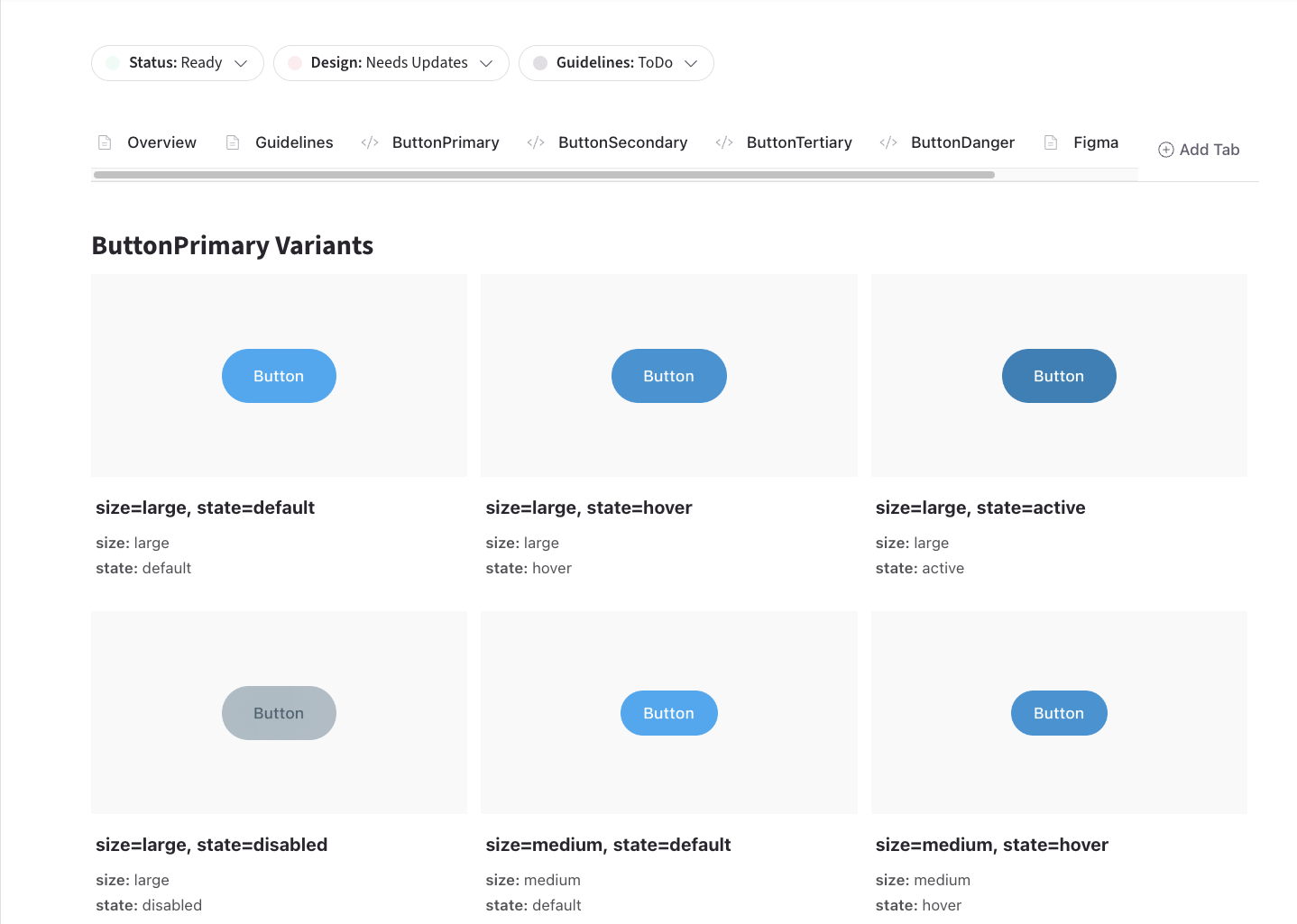
Build Powerful Handoff Tools: Leverage design data to create robust handoff and comparison tools, streamlining collaboration.
Sync Updates from Figma: Keep your documentation up-to-date by syncing changes from Figma with a single click.
Getting Started:
To start using the Figma Design Source integration, simply navigate to your workspace settings and connect your Figma account. From there, you can select the design files you want to link and start embedding assets throughout your documentation.
You can find more info on how to begin using Figma in your workspace using our documentation
We're thrilled to bring you this new integration and can't wait to see how you leverage it to improve your design and development workflow. As always, we welcome your feedback and suggestions for future improvements.