Knapsack changelog
Flexible Branch Naming

Knapsack has introduced a way for users to start editing faster, while adding the ability to rename branches and preventing conflicts with prior branch names.
To create a new branch use the 'Create New Branch' branch menu item or click the 'Edit' button in the app bar to get started. You'll notice that the branch is now automatically created and doesn't require a user input name to get started.
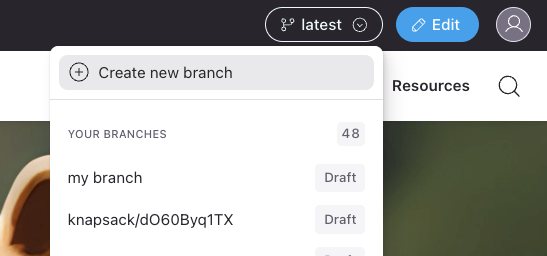
This change allows for quickly editing content without worrying about the branch name or whether it will conflict with previously used names.
There is a new field in use for the instance data that seperates the 'branch name' as is reflected in the git repository and the `branch title' which is the user facing branch name that we see in the UI. This is opens up the ability for renaming the branch for longer running feature work, running demos, etc.
To rename a branch, select the branch dropdown and choose rename branch. In the provided form, enter the new name for the branch and click save.
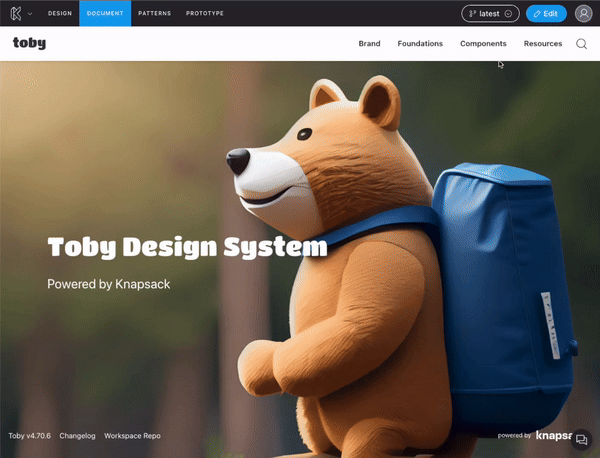
Note that this only changes the branch name in the Knapsack UI and not in the git provider.
This update opens up future work around improving our cloud authoring and branching experience and reliablility. Be sure to send any feedback about these updates to [email protected] as we continue to improve the experience.